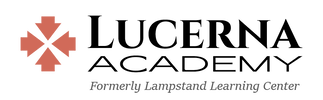Reset Your Family Account and Parent StudyPlace Password
- Go to your Family Account login: https://llc.studyplace.us/course/list/#my_account
- Click Login.
- Click Forgot Password.
- Enter your username (your account’s primary email address).
- You’ll receive an email with a link to reset your password. Click this link and enter your new password to complete the update. (If you don't receive the email within a few minutes, check your Spam folder.)
Reset Your Student StudyPlace Password
- Go HERE to our course registration page and login with your family account information. You may need to get this information from your parent.
- Select yourself.
- Click on RESET PASSWORD TO ALLOW STUDENT LOGIN.
- Create password.
- Note your username and password.
|
|
Copyright ©2020-2022 Sola Gratia Ministries LLC
|