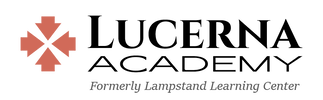Before you register
Please click on the links below to understand these important policies and guidelines. You will be required to acknowledge that you have read and agree with these policies and guidelines when you register.
Get ready to register
This step can be done at any time. You don’t need to wait for registration to open to get ready to register. Getting your family account ready involves creating your family account and updating the time zone (if not already done), adding students to your family account (if not already added), and adding a credit card to your family account (if not already added).
- VIEW our course descriptions and choose your classes.
- Click HERE to go to our StudyPlace enrollment page.
- Create your family account. Creating a family account is totally free, and it also gets you on our mailing list. Please provide as much information as possible, including your mailing address.
- Set your timezone (edit family information/change time zone/save). Setting your timezone displays all class times in your local time when you are searching or browsing LLC courses. If your locale does not observe U.S. Daylight Savings Time, the Course Catalog will even show you how class times will shift throughout the year with U.S. DST and your local DST.
- Add your students, including names, birth dates, and planned graduation years. Be sure to list their names as you want them to appear in class. You must add students before adding classes because you will enroll a specific student into each class.
- Add a credit card to your LLC family account:
- While signed into your family account, click Manage Payment Methods. (Note: (1) LLC uses only secure server transactions for credit card payments. (2) LLC does not store credit card information on our servers. LLC cannot access to your credit card data, and we cannot take credit card information by phone, email, or snail mail.)
- Click Add Card. Enter the credit card information, and submit it.
Register for classes
The registration process to hold a seat is basically: register each student with your family account, enroll in classes, confirm that none of the enrollments are wait-listed (you will receive a confirmation email listing the classes and whether you hold a seat in each class), then make initial payment. If at any time you have questions during the process, please contact us at [email protected].
Enroll Students in Classes
Make an Initial Payment for the Classes
- Add classes to and remove classes from your Cart until you have a schedule you like, then enroll in them with a single click. You can add and remove classes from your cart at any time--you don't need to wait until registration begins to get your cart loaded and ready.
- In the Course Catalog, filter by year plan or learning level, and apply any other filters you want to narrow and expand your search.
- As you find courses you want, add each course to your Cart. Each time you add a course to your Cart, you will be asked to choose a specific class section for a specific student.
- You may add classes and remove them from your Cart until you have the enrollment schedule you like. Your Cart is saved indefinitely until you enroll.
- After registration opens, when you have your Cart ready with the schedule you want, enroll the Cart. You will be asked to review and confirm the list of classes and students, and then confirm the enrollment.
Make an Initial Payment for the Classes
- Immediately after you enroll, you will receive an automated email, which discusses scheduling and payment for that specific seat. Please review it to verify correct class and time. If there is a discrepancy, you may drop a class yourself on the day you enroll in that class or request the LLC to drop it. Read our withdrawal policy HERE.
- If your enrollment is correct and your received an email confirming that you hold a seat in each class (and are not on a wait list), log back into your family account and make the required initial payment. Please do not pay for a class until you have a Held Seat (not on a wait list) for that class.
Make payments for classes
- Click HERE to log in to your family account.
- Click Make Payment.
- Select your credit card account from the Payment Method drop-down. (Note: If you have not yet added a credit card, you must do it now using the Add Payment Method button.)
- Enter your Tuition Payment amount. Please note that for your protection you cannot enter more than $3,000 in a single payment.
- Click Review Payment.
- After reviewing the payment details and acknowledging the refund policy and parent and student guidelines, click Authorize Payment.
NOTE: your payment will be processed by our parent company, Sola Gratia Ministries LLC, and that name will appear on your credit card statement.
NOTE: Please wait to pay for a course until you hold a seat in that course (i.e., not just on a wait list).
Save Money on
|
To save time and money, visit Bookshelf Central to purchase all the recommended books at a discounted price.
|
|
|
Copyright ©2020-2022 Sola Gratia Ministries LLC
|