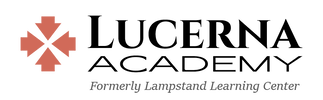Since all official communication from the LLC is handled via StudyPlace, the email address you have on file for yourself and your student is important. If you do not monitor the email addresses you provided when you registered, please take a moment to update them now.
Change Student Email Address
Student emails are added when a family adds a student to the family account prior to enrolling that student in classes. If no Student Email is specified, the family email address is automatically assigned. To change the Student Email later:
- Login to your family account and view My Students: https://llc.studyplace.us/course/list/#my_students
- Select a student.
- Click Edit.
- Update the email address and submit the change.
Change Parent Email Address
Parent emails are added when a family sets up their family account prior to enrolling that student in classes. To change the parent email later:
- Login to your family account: https://llc.studyplace.us/course/list/#my_account
- Click the "edit family information" button at the top.
- Update the email address and submit the change.
|
|
Copyright ©2020-2022 Sola Gratia Ministries LLC
|